A few weeks ago, Google announced the general availability of Genkit Go, described as “Google’s open-source AI development framework for the Go ecosystem”. While Go AI development frameworks and SDKs from Microsoft, OpenAI, Anthropic, and others have been available for some time, having a major cloud provider release a framework that works across multiple providers deserves attention if you’re interested in building AI apps with Go.
Genkit Go includes both an OpenAI plugin and an OpenAI-compatible plugin. But what about Azure OpenAI? In this blog series, I will explain how to use Genkit Go with Azure OpenAI.
Azure OpenAI vs. OpenAI#
If you’re new to Azure OpenAI, especially if you know OpenAI, it’s worth understanding how they differ. Without differences, this blog post wouldn’t exist 😜.
Azure OpenAI is a cloud service that hosts OpenAI models in Azure and adds enterprise capabilities like virtual network integration, Entra-based access control, and content filtering. You can deploy Azure OpenAI in two ways: create an Azure AI Foundry resource and deploy models in your Azure AI Foundry project, or deploy Azure OpenAI as a standalone Azure resource. If you’ve never deployed Azure OpenAI, see this article for an introduction.
For Genkit Go with Azure OpenAI, the deployment method doesn’t matter—both offer the same endpoints and API versions. What matters is the specific API version.
Azure OpenAI API Versions#
If you’ve used Azure OpenAI or read the article mentioned above, you’ve encountered this callout:
When you access the model via the API, you need to refer to the deployment name rather than the underlying model name in API calls, which is one of the key differences between OpenAI and Azure OpenAI. OpenAI only requires the model name. Azure OpenAI always requires deployment name, even when using the model parameter.
An important detail: This applies to the 2024-10-21 API version and its predecessors. For simplicity, I’ll refer to these collectively as 2024-10-21.
Since August 2024, another API version is available with the nondescript name v1. This version eliminates the differences between Azure OpenAI 2024-10-21 and the standard OpenAI API, including the deployment name requirement. v1 is fully aligned with standard OpenAI APIs and works with any OpenAI SDK.
This remainder of this post explains how to use Genkit Go with Azure OpenAI v1. A future post will cover Azure OpenAI 2024-10-21.
Using Genkit Go with Azure OpenAI v1#
The key difference between Azure OpenAI v1 and OpenAI is the base URL. Azure OpenAI uses a resource-specific URL, while OpenAI uses api.openai.com for all users. Any OpenAI client targeting Azure OpenAI API v1 must be configured with the Azure resource’s base URL.
Using the OpenAI SDK for Go directly, this looks like this:
client := openai.NewClient(
option.WithBaseURL("https://YOUR-RESOURCE-NAME.openai.azure.com/openai/v1/"),
// more options
)
How do we provide this base URL to Genkit?
We could write our own Azure OpenAI plugin from scratch, but that’s unnecessary effort for a simple modification. Instead, we’ll adapt the built-in OpenAI plugin for Azure OpenAI v1.
Here’s the OpenAI plugin struct shipped with Genkit Go:
type OpenAI struct {
// APIKey is the API key for the OpenAI API. If empty, the values of the environment variable "OPENAI_API_KEY" will be consulted.
// Request a key at https://platform.openai.com/api-keys
APIKey string
// Optional: Opts are additional options for the OpenAI client.
// Can include other options like WithOrganization, WithBaseURL, etc.
Opts []option.RequestOption
openAICompatible *compat_oai.OpenAICompatible
}
OpenAI is layered on top of OpenAICompatible, a lower-level implementation for all OpenAI API-compliant plugins. For this post, we can ignore this detail.
The Opts field is a slice of option.RequestOption, a standard interface from the OpenAI Go SDK and not Genkit-specific. While Genkit doesn’t expose its own OpenAI client, it exposes the APIs to manipulate HTTP request/response handling—exactly what we need.
Building an Azure OpenAI Plugin#
Let’s create our AzureOpenAI struct:
type AzureOpenAI struct {
*oai.OpenAI
APIKey string
TokenCredential azcore.TokenCredential
BaseURL string
}
By embedding OpenAI, we reuse its implementation. The BaseURL field allows users to set the correct base URL. I’ve also added fields to support both Azure OpenAI authorization methods: API keys and TokenCredential for Entra ID.
Since we’ve embedded OpenAI, AzureOpenAI already satisfies the Plugin interface:
type Plugin interface {
// Name returns the unique identifier for the plugin.
// This name is used for registration and lookup.
Name() string
// Init initializes the plugin. It is called once during [Init].
Init(ctx context.Context) []Action
}
We need to customize the initialization logic to update the RequestOption slice, so we provide our own Init() method:
func (a *AzureOpenAI) Init(ctx context.Context) []api.Action {
if a.APIKey == "" && a.TokenCredential == nil || a.APIKey != "" && a.TokenCredential != nil {
panic("Azure OpenAI plugin initialization failed: either APIKey or TokenCredential is required")
}
if a.BaseURL == "" {
panic("Azure OpenAI plugin initialization failed: Endpoint is required")
}
if a.OpenAI == nil {
// Overwrite base URL and provide API key
a.OpenAI = &oai.OpenAI{
APIKey: a.APIKey,
Opts: []option.RequestOption{
option.WithBaseURL(a.BaseURL),
},
}
// If no API key is provided, use TokenCredential (Entra) for authorization
if a.APIKey == "" {
// Satisfy the OpenAI plugin's requirement for a non-empty string
a.OpenAI.APIKey = "notused"
// Inject bearer token middleware
a.OpenAI.Opts = append(a.OpenAI.Opts, azure.WithTokenCredential(a.TokenCredential))
}
}
return a.OpenAI.Init(ctx)
}
Access to the RequestOption slice also lets us use the azure package in the OpenAI SDK to inject the TokenCredential middleware. This middleware sends an access token instead of an API key and automatically renews it—enabling OpenAI SDK features like automated token refresh without Genkit needing to handle it.
There is one quirk in the code: It ensures OpenAI.APIKey is never empty. The OpenAI plugin panics in its Init() method if the API key is empty. So even when using a TokenCredential, we must set a non-empty API key (any string like notused works).
Plugin built from scratch would also implement Name(). We rely on the embedded OpenAI plugin’s Name() implementation. Since Name() is used internally in Genkit for various purposes, making AzureOpenAI appear as OpenAI ensures our plugin behaves identically except for our modifications.That’s it! Our AzureOpenAI plugin is ready.
A Sample Application#
Let’s test our Azure OpenAI plugin using a Genkit Go sample that creates a pirate-themed restaurant menu.
package main
import (
"context"
"fmt"
"log"
"os"
"github.com/Azure/azure-sdk-for-go/sdk/azidentity"
"github.com/firebase/genkit/go/ai"
"github.com/firebase/genkit/go/genkit"
)
func main() {
ctx := context.Background()
baseURL := os.Getenv("AZ_OPENAI_BASE_URL")
apiKey := os.Getenv("AZ_OPENAI_API_KEY")
if baseURL == "" || apiKey == "" {
log.Fatal("export AZ_OPENAI_BASE_URL and AZ_OPENAI_API_KEY to run this sample")
}
fmt.Println("Using Entra ID authentication for Azure OpenAI")
cred, err := azidentity.NewDefaultAzureCredential(nil)
if err != nil {
log.Fatalf("could not create credential: %v\n", err)
}
azOpenAI := &AzureOpenAI{
BaseURL: baseURL,
TokenCredential: cred,
}
g := genkit.Init(ctx, genkit.WithPlugins(azOpenAI))
model := azOpenAI.Model(g, "gpt-5-mini")
text, err := generate(ctx, g, model, "Invent a menu for a pirate-themed restaurant")
if err != nil {
log.Fatalf("could not generate model response: %v\n", err)
}
fmt.Println(text)
fmt.Println("")
fmt.Println("---------------------------------------------------")
fmt.Println("")
fmt.Println("Using API key for Azure OpenAI")
// We already know that the API key is not empty.
azOpenAI = &AzureOpenAI{
BaseURL: baseURL,
APIKey: apiKey,
}
g = genkit.Init(ctx, genkit.WithPlugins(azOpenAI))
text, err = generate(ctx, g, model, "Invent a menu for a pirate-themed restaurant")
if err != nil {
log.Fatalf("could not generate model response: %v\n", err)
}
log.Println(text)
}
func generate(ctx context.Context, g *genkit.Genkit, model ai.Model, prompt string) (string, error) {
// Simple chat completion
resp, err := genkit.Generate(ctx, g,
ai.WithPrompt(prompt),
ai.WithModel(model))
if err != nil {
return "", err
}
return resp.Text(), nil
}
gpt-5-mini by calling the Model() method. We didn’t implement this method in AzureOpenAI, but use the method that is exposed by the embedded OpenAI struct.Deploy an Azure OpenAI resource with the gpt-5-mini model, make sure you are logged in to the Azure CLI so the TokenCredential can pick up your access token for Entra, and go run the sample app with AZ_OPENAI_BASE_URL and AZ_OPENAI_API_KEY set to their respective values. Pay attention to the base URL—it must end with /openai/v1.
az login
export AZ_OPENAI_BASE_URL='https://<your-resource>.openai.azure.com/openai/v1/'
export AZ_OPENAI_API_KEY='<your-azure-openai-api-key>'
go run .
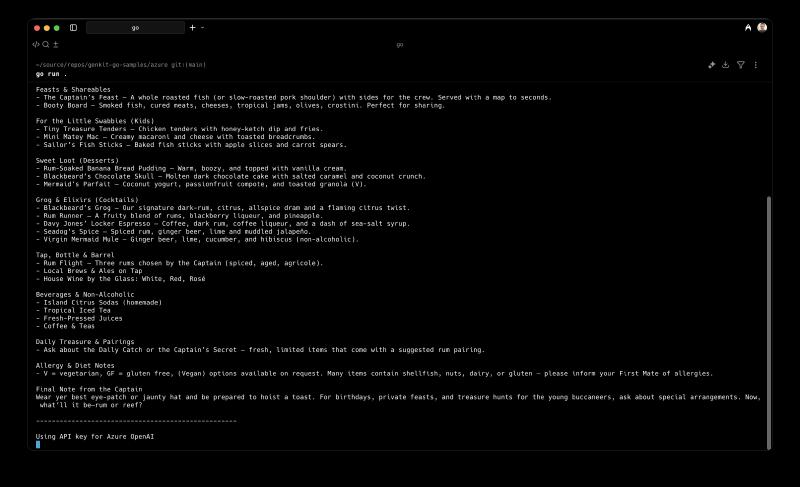
Summary#
This post explained how to use Google’s Genkit Go framework with Azure OpenAI. While Azure OpenAI hosts OpenAI models with enterprise capabilities on Azure, its API differs slightly, especially in earlier versions. This post focused on adapting Genkit Go for Azure OpenAI v1, which aligns with the standard OpenAI API. I introduced a custom Azure OpenAI plugin for Genkit Go that accommodates Azure OpenAI’s authorization methods and endpoint specifications by building on Genkit’s OpenAI plugin. An upcoming post will extend this plugin to work with previous API versions—Azure OpenAI 2024-10-21.